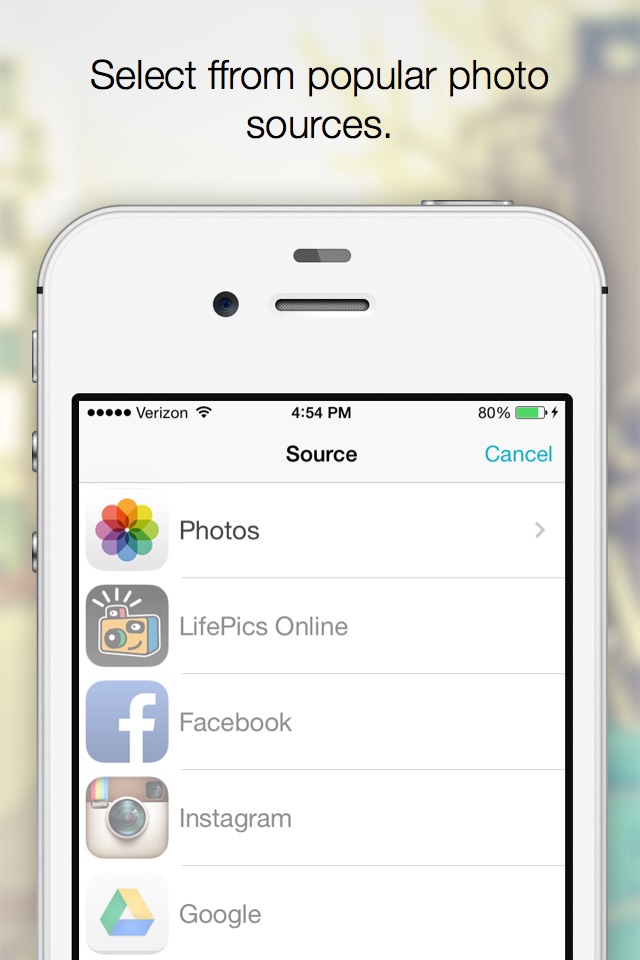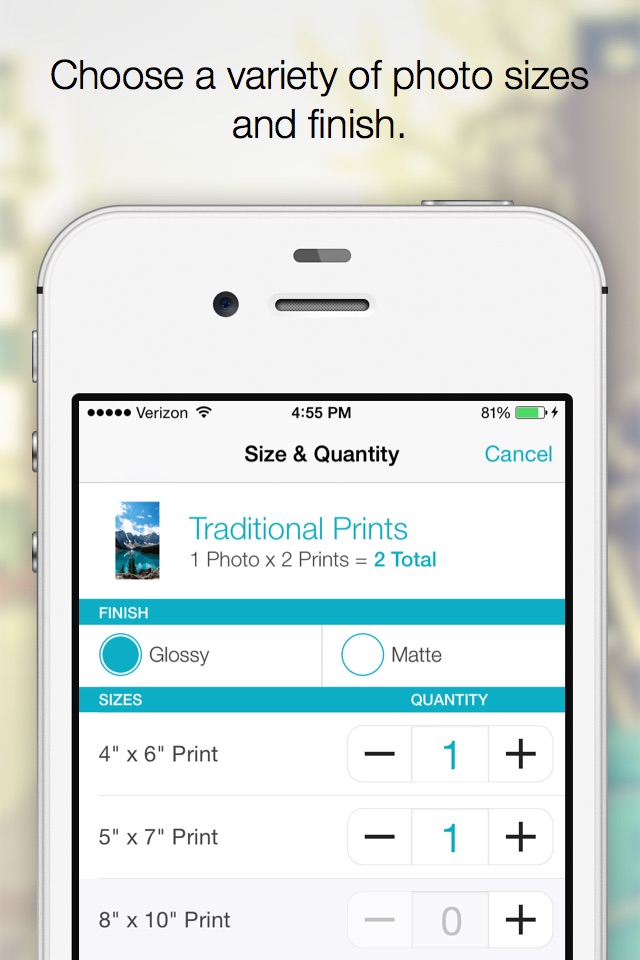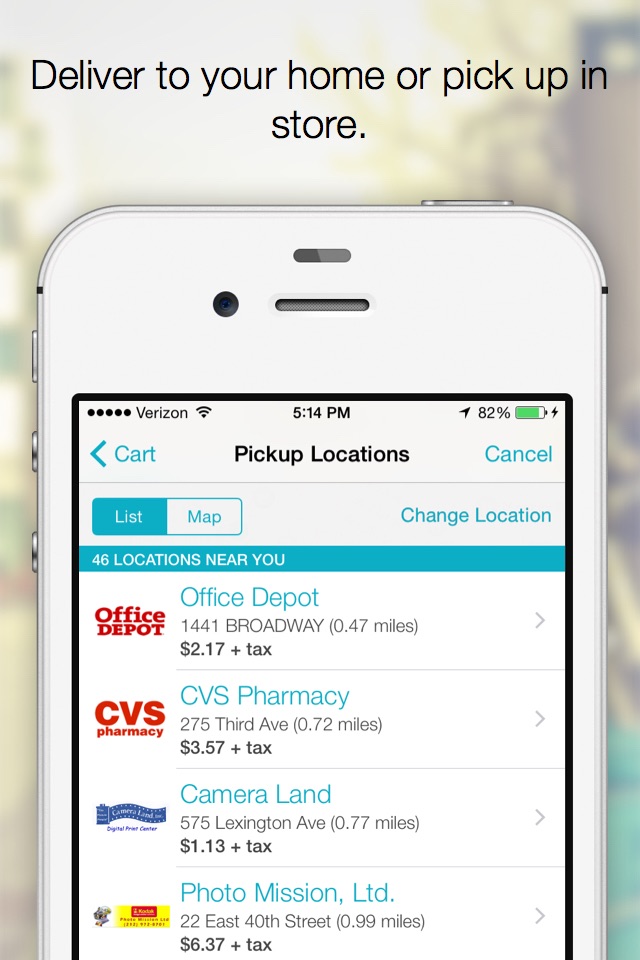Lifepics app for iPhone and iPad
Developer: LifePics, Inc.
First release : 08 Sep 2009
App size: 64.29 Mb
The Lifepics app lets you order photos through the Lifepics Photofinisher Network, and pick up your prints at a local store, often in as little as one hour! Choose from over 20,000 locations to pick up your order, including Walgreens, Office Depot, Meijer and more! You can also pay through the app and have your order shipped directly to your home.
Once you install the app, simply select the photos from your iPhone/iPad or from your online account. You can order them through any photofinisher in our network or have your order shipped to your home. Utilize the GPS feature and search for stores in your area.
Order various print sizes of your favorite photos, including 4x6, 5x7, 8x10 and various square prints.
Features include:
• Create an account and find a Lifepics Photofinisher near you, or use your existing account
• Sync photos from popular social media sources such as Facebook, Instagram, Google Plus, and Flickr
• Ability to have your order shipped directly to your home
• Order and upload multiple photos simultaneously
• Order and upload photos at full resolution
• View and order existing online photos on your iPhone/iPad
• Enhance your photos using Adobe Creative tools
• Receive order confirmation emails when the order is placed and when it is ready for pick up
Dont have a Lifepics online account? Our app allows you to quickly create a free account so you can begin ordering all your photos.
Still reading? What are you waiting for? Download the Lifepics app to your iPhone/iPad today!
We are aware of issues when trying to order a lot of prints and are very sorry for the inconvenience. We are working on revising our app to better handle this. In the meantime, you can avoid issues by only selecting one print size after selecting your photos, add them to your cart, and then continue shopping to add a different print size.